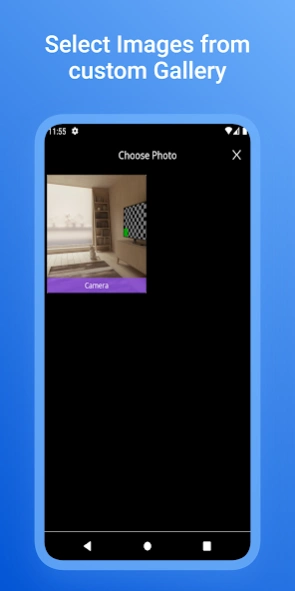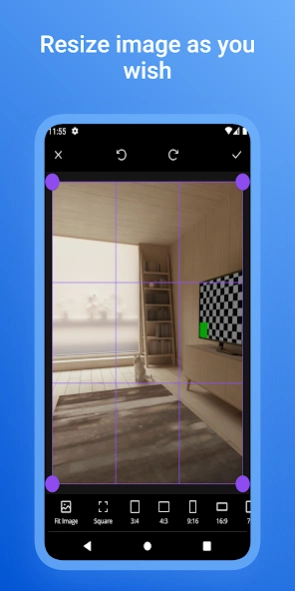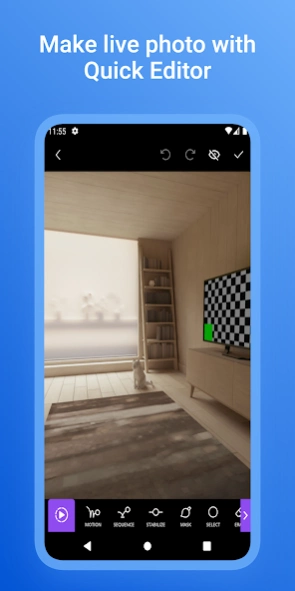Live Photo 1.2.1
Continue to app
Free Version
Publisher Description
Live Photo - Make it live - Let's create motion photos
Create live photos, live wallpapers, moving backgrounds, and themes with animation effects using the Live Photo app.
Easily make amazing short videos with live photos.
Live photography is a powerful application for creating a visual image that stands out from the crowd. The live photo app is a "motion picture editor" that allows you to create interesting live photos on the go. Bring your photos to life with animation effects using "Live Photo" Photo Motion Editor and Animation Machine. Live Photo brings your photos to life with a wonderful animation effect and fresh filters for pictures.
“Motion pictures” with Motion Stills and natural movements to your pictures are also popular as cinematographs.
Static parts of animated images and images with natural motion create a new way of visual storytelling. Make cinematic graphics, loop videos using still images, and share your creative visual stories on social media.
Turn your still images into live artwork in a more creative way using animation effects and amazing filters. also, Personalize your home screen with cool moving backgrounds and live wallpapers. Set movie screens, live backgrounds, or live themes, you have chosen as your screen wallpaper. You can configure your dynamic themes and wallpapers as lock screen wallpapers.
Stunning animation creates an interactive and incredible backdrop.
Live Photo Video Maker is a complete application for making short videos using still images.
About Live Photo
Live Photo is a free app for Android published in the System Maintenance list of apps, part of System Utilities.
The company that develops Live Photo is Pixin Lab. The latest version released by its developer is 1.2.1.
To install Live Photo on your Android device, just click the green Continue To App button above to start the installation process. The app is listed on our website since 2023-10-25 and was downloaded 0 times. We have already checked if the download link is safe, however for your own protection we recommend that you scan the downloaded app with your antivirus. Your antivirus may detect the Live Photo as malware as malware if the download link to com.isprid.livephoto is broken.
How to install Live Photo on your Android device:
- Click on the Continue To App button on our website. This will redirect you to Google Play.
- Once the Live Photo is shown in the Google Play listing of your Android device, you can start its download and installation. Tap on the Install button located below the search bar and to the right of the app icon.
- A pop-up window with the permissions required by Live Photo will be shown. Click on Accept to continue the process.
- Live Photo will be downloaded onto your device, displaying a progress. Once the download completes, the installation will start and you'll get a notification after the installation is finished.